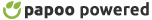.
Installation Hints
Instructions for installation of the current version can be found in our online help manual.
Run the 'AddPath2010', 'AddPath2013' or 'AddPath2016' once from within the Datagraph-med installation folder and the folder in which your data file is stored. This avoids the 'Macro Security' warning messages when starting the program.
It may be necessary to remove former versions of Datagraph-med, prior to the inatallation of the new version. Please use the System-Tools --> Software option to de-install older Datagraph-med and Access Runtime versions. In case the automated removel process fails, please download and install the microsoft software removal tool. Importand: backup your data files before uninstallation!
.